The iPad is without a doubt one of the most innovative and successful pieces of technology Apple has recently launched. Since meeting planners keep carrying massive paper binders, the iPad looks like a great alternative. We have covered iPhone apps in the past, now the time to look at the wonders of the slick Apple gadget.
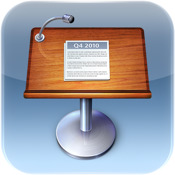 Keynote
Keynote
Keynote is my favourite presentation software available on the market. I have never encountered the phrase “Death by Keynote” – and we are all cool with the fact you can die from Powerpoint. The iPad app is incredibly similar to the full Mac software. You can carry your presentations on the go and plug them to a projector straight ahead. That’s grand when your speakers forgot their slide pack.
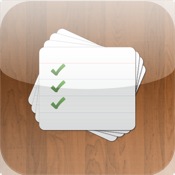 Task Cards
Task Cards
Task Management my friends. It’s all about that. I am against overly complex applications. I love simplicity. Whenever I note down tasks in a simple list, I am sure I am going to fulfil them. Quite enjoyed the “Sometimes” and “Tomorrow” archiving functionalities. A great GTD implementation that helps in prioritizing.
 Things
Things
Things adds few more functionalities to the above. Possibly not my favorite, but definitely a popular one. It is the brainchild of iGTD for Mac. If well mastered this App can deliver on more complex projects and really keep things organized. Watch out for the $19 price tag. Ouch.
 Office2 HD
Office2 HD
Despite the comprehensive offer of iWork, .doc and .xls are the standards. You may need to open and edit Word and Excel documents on the go. Office2 HD is quite an amazing iPad app that allows full control over Microsoft Office documents.
 Desktop Connect
Desktop Connect
No more “Damn I have it on my desktop” negativity. Desktop Connect allows you to control your desktop from your iPad. Meeting planners should run VNC clients regardless of whether they have an iPad or not. Remote access to your desktop is key when you are in the trenches fighting to get your attendees happy. A no brainer.
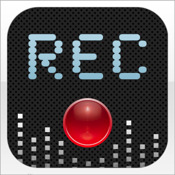 Voice Memos
Voice Memos
iPhone lovers are used to record voice memos on the go. The iPad does not have such feature. Voice Memos comes to the rescue allowing you to record passing thoughts and voice to-do’s. I don’t always have the time to write down tasks, this app comes very handy and gives me extra time to organize ideas later.
 Dropbox
Dropbox
I have been happily using Dropbox for 2 years now. It is a fantastic tool to backup sensible folders online. Whenever I start my computer Dropbox syncs my precious documents I don’t want to lose. Good news is that it comes for free for 2GB of online space. How cool is that. You can get an account here. Then make sure to download the iPhone and iPad app to access your files on the go. Much simpler than a VNC app.
 Penultimate
Penultimate
Tapping may be the way forward, but nothing compares to handwriting. Penultimate has 3 amazing pen inks to take quick notes and show them around. We’ve always seen handwritten sheets of papers for crisis handling. Showing your iPad to eg direct crowds in a room sounds kind of cool to me. Give it a go.
 Mindmeister
Mindmeister
Mindmeister is a powerful online mind-mapping tool. I prefer mind maps to unnecessarily detailed project management software. Mind maps are a great way to single out the work breakdown structure or to brainstorm about the content of your event. The Mindmeister iPad app can be used in conjuction with the online version or as a standalone app.
 Angry Birds HD
Angry Birds HD
Sometimes you just need to unplug and relax. We all know the stress levels we have to deal with. Taking a break can only be beneficial when dealing with strong feelings. Angry Birds is the most addictive game ever released on iPhone and I guarantee it will keep you entertained for a recharging break.
Have you used any cool app not listed? Share it with the world using the comment form below.






